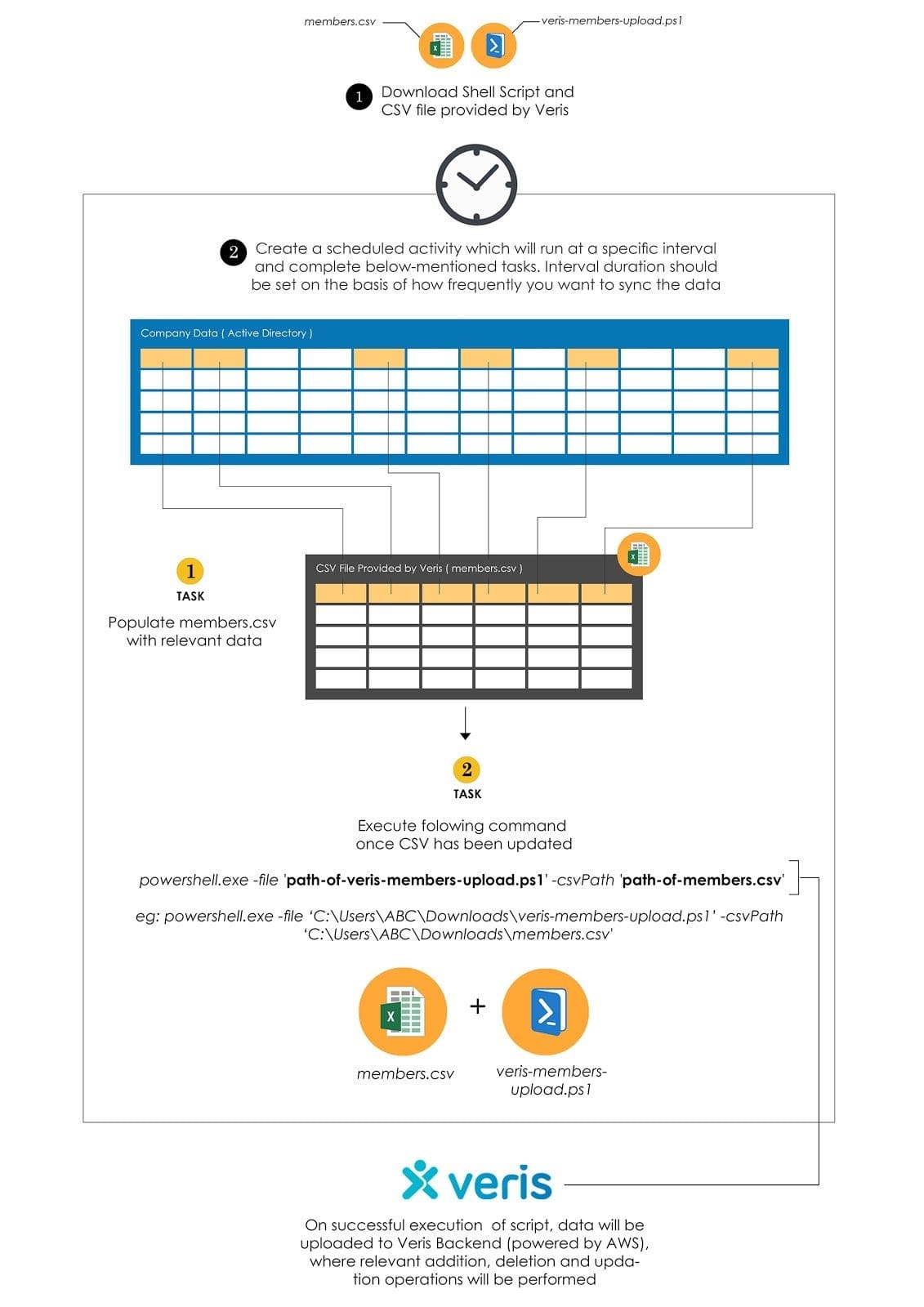Memberbook integration using Shell script.
Employee directory management with Active Directory
To get the most out of Veris features, you’ll need to populate the employee directory. Veris supports employee import from Active Directory. Using a simple script, you can sync ten or ten thousand employees in moments. Setting up the Veris + Active Directory sync means you can easily deploy Veris across your entire organization, no matter the number of employees or offices. And since all updates to your AD account are pushed to Veris, you’ll automatically onboard and offboard employees as your team grows and changes.
Benefits
- Sync employee details from Active Directory to Veris with a few lines of code
- Makes it quick and simple to roll out Veris at multiple offices
- Automatically update your Veris employee directory when you update Active Directory
Veris’s team is here to help your IT team set up a script to automate your directory sync (A CSV upload from your AD instance to be scheduled periodically). Requirements and configurations can be discussed mutually. Below is one of the processes for doing the same.
AD Integration using Shell script.
Step 1 - Veris will share a CSV file format and a shell script with you.
Step 2 - CSV File shared with you is one in which we want the data to be given to us.
Step 3 - You have to open the PowerShell and run the command that is provided in the below image.
Once the same is executed Veris backend will receive the member data.
download sample csv